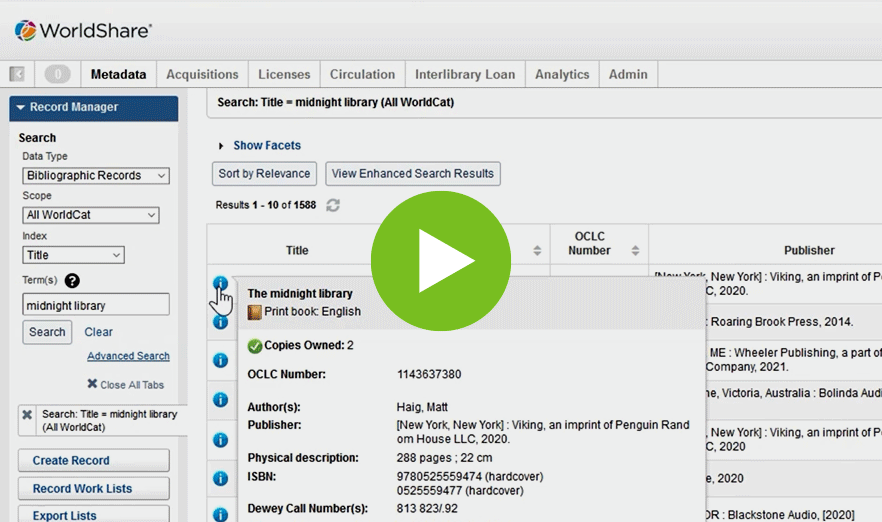As of 30 April 2024 Connexion browser has been discontinued.
We will continue to support the Windows-based Connexion client, so users of the locally installed software can continue to use Connexion client for their cataloging workflows. Questions? Find help or contact support.
Make the switch to WorldShare Record Manager
WorldShare Record Manager is a modern, web-based cataloging solution that supports all the workflows you’re accustomed to with Connexion® browser, plus so much more. Record Manager is already included in your cataloging subscription, so you can access the application today.
Enjoy a more intuitive cataloging environment to work with greater speed and efficiency
Record Manager offers improved search functionality to more easily find WorldCat® records for copy cataloging and managing WorldCat holdings.
Better serve diverse communities
Record Manager includes non-Latin script data in WorldCat records, allowing patrons to search your collection in the native script.
Locally manage staff users and permissions
Record Manager leverages the user-friendly, email-based WorldShare authentication and allows you to locally manage new and existing staff accounts without needing to contact OCLC.
What users are saying
“Record Manager is super easy to use—a lot less steps than Connexion browser.”
Martha Higgins
Carnegie Endowment for International Peace Library
“It was really easy to transition from Connexion browser to Record Manager.”
Connie Sterner
Natural Resource Building Library, Fish and Wildlife
“…Record Manager provides greater flexibility in the searching process through its selected facets for finding specific bibliographic records that match both physical and digital acquired resources.”
Milagros Dominicci
University of Puerto Rico, Rio Piedras Campus
Get more with Record Manager
More label formats
Leverage more label formats, including A12360, L7651, SP1, SL4, SL6, SLB, and the option to create custom labels.
More authority files
Access files including AAT, BNE, Canadiana, GND Authorities, LC, Māori Subject Headings, MeSH Authorities, NTA Names, and RVM.
More UI languages
View the user interface in English, Simplified and Traditional Chinese, Dutch, French, German, Italian, Japanese, Korean, and Spanish.
Get familiar with Record Manager
This 20-minute video is intended to help you get started using WorldShare Record Manager for searching WorldCat and for performing basic copy cataloging tasks such as editing records, setting holdings, and exporting records. You’ll also learn where to find additional training and documentation for Record Manager.
Get started today
WorldShare Record Manager is included in your cataloging subscription.
Log in now
Within the WorldShare interface, navigate to the Metadata tab, then select Record Manager.
Need help with your WorldShare credentials?
Contact the WorldShare cataloging administrator in your library. If you still need assistance accessing WorldShare, please contact us.
Need help?
Training classes for Record Manager
Register for an upcoming live class or access recordings of past training sessions.
Record Manager demonstration video
This 20-minute video shows you how to easily manage your bibliographic records and other key copy cataloging and WorldCat holdings functionality.
Cataloging features comparison chart
View a chart that comprehensively compares functionality in Connexion browser and WorldShare Record Manager, including record editing and creation, actions, record output, databases and files, and system access.
FAQs
View frequently asked questions and answers from recent Office Hours sessions about the transition to Record Manager.
Contact OCLC Support
Get assistance from an OCLC support representative.